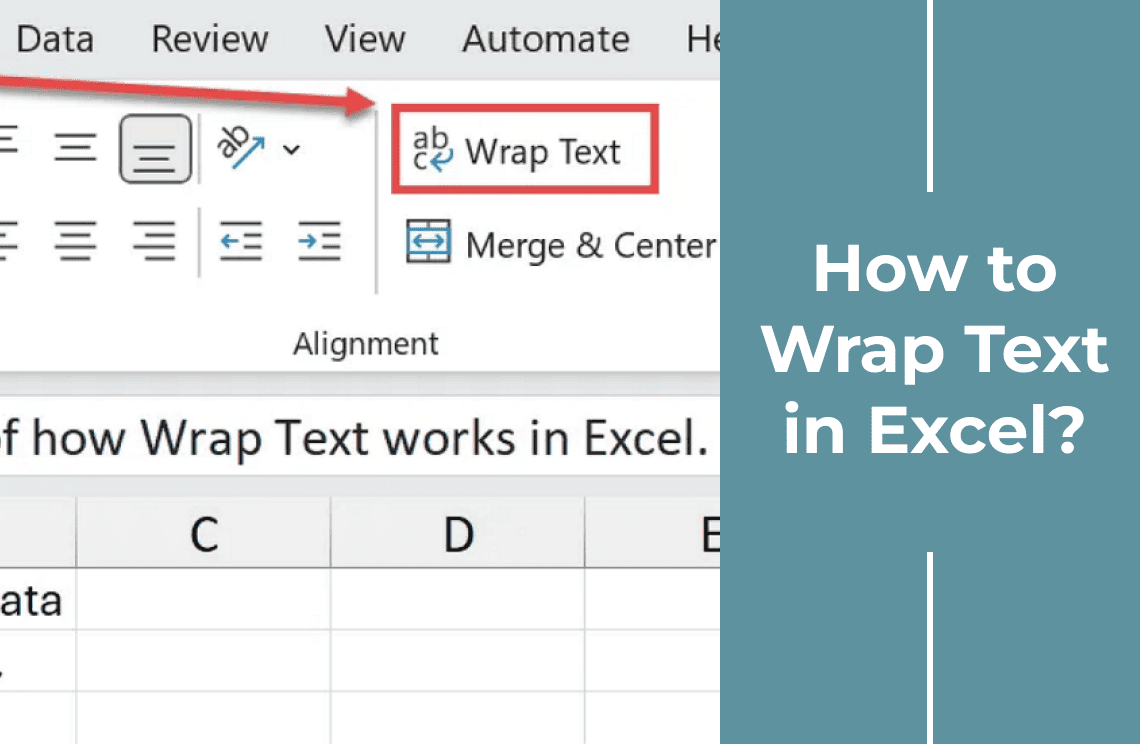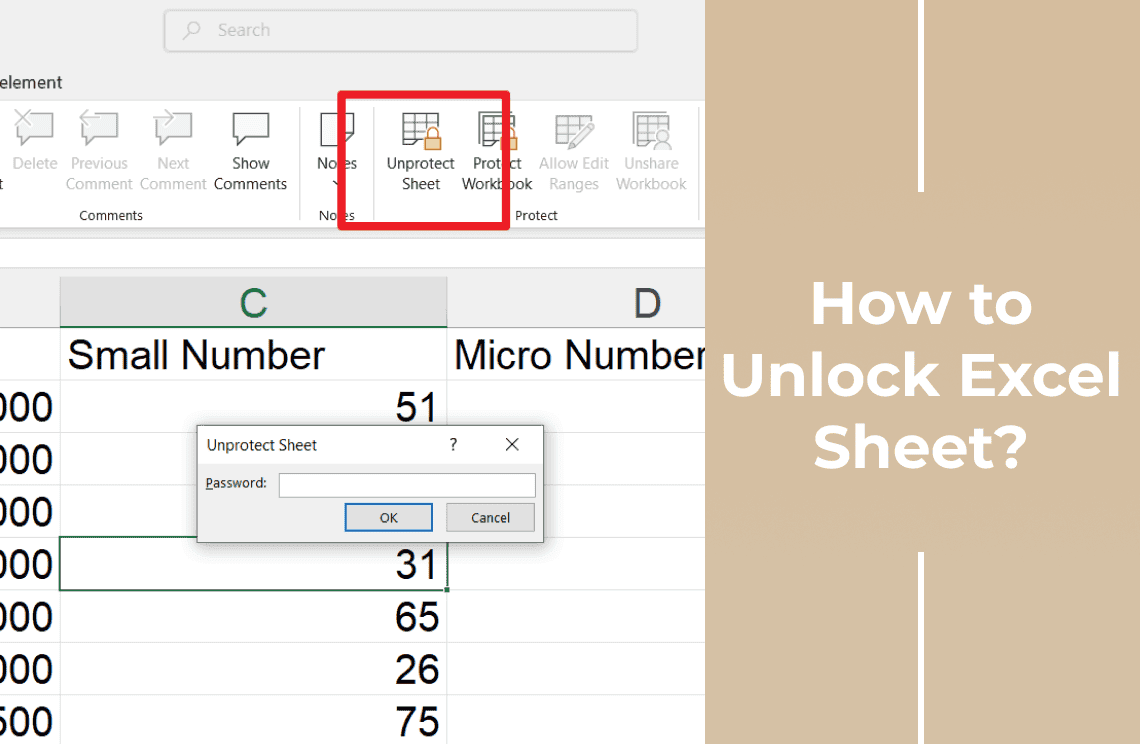Category Archives: How-to & Tips
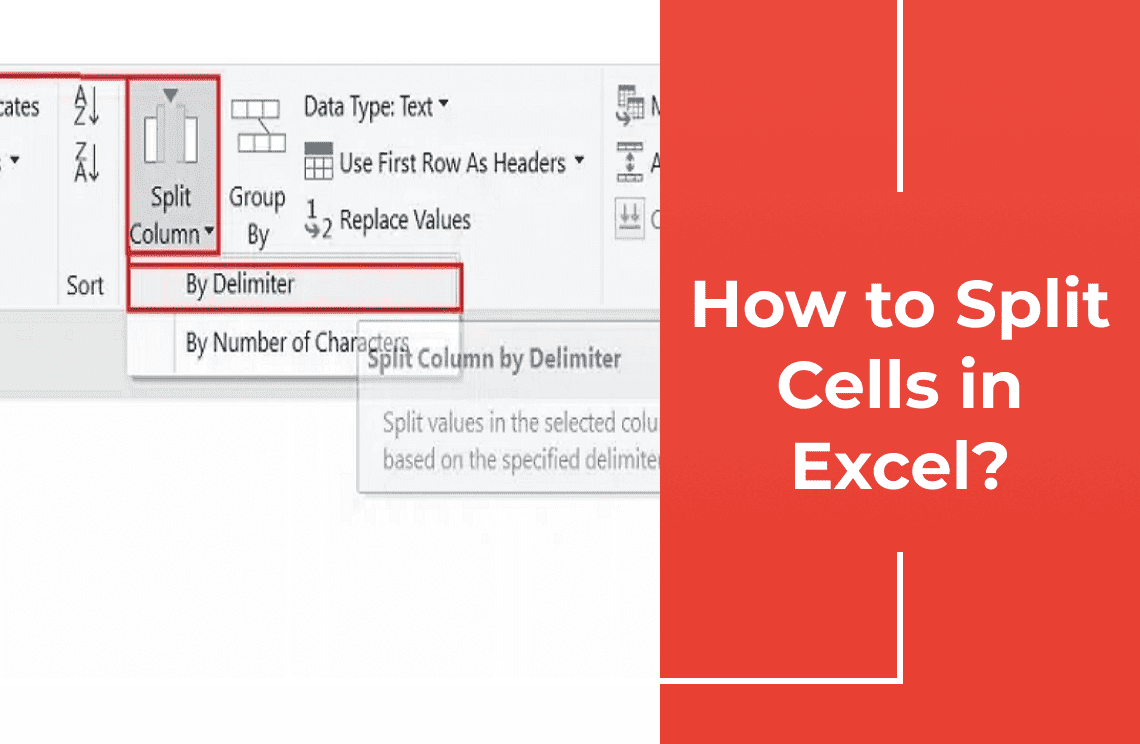
How-to & Tips4 Mins
How to Split Cells in Excel Quickly?
Learn to split cells in Excel using Text to Columns, Flash Fill, formulas, and Power Query. Simplify data management & boost productivity with these tips.
Read More >>

How-to & Tips6 Mins
How to Sort in Excel: Basic Tips for Faster & Smarter Data Management?
Master Excel sorting! Learn basic, multi-column, custom, and filtered sorts to organize data efficiently. Boost productivity and gain insights quickly.
Read More >>
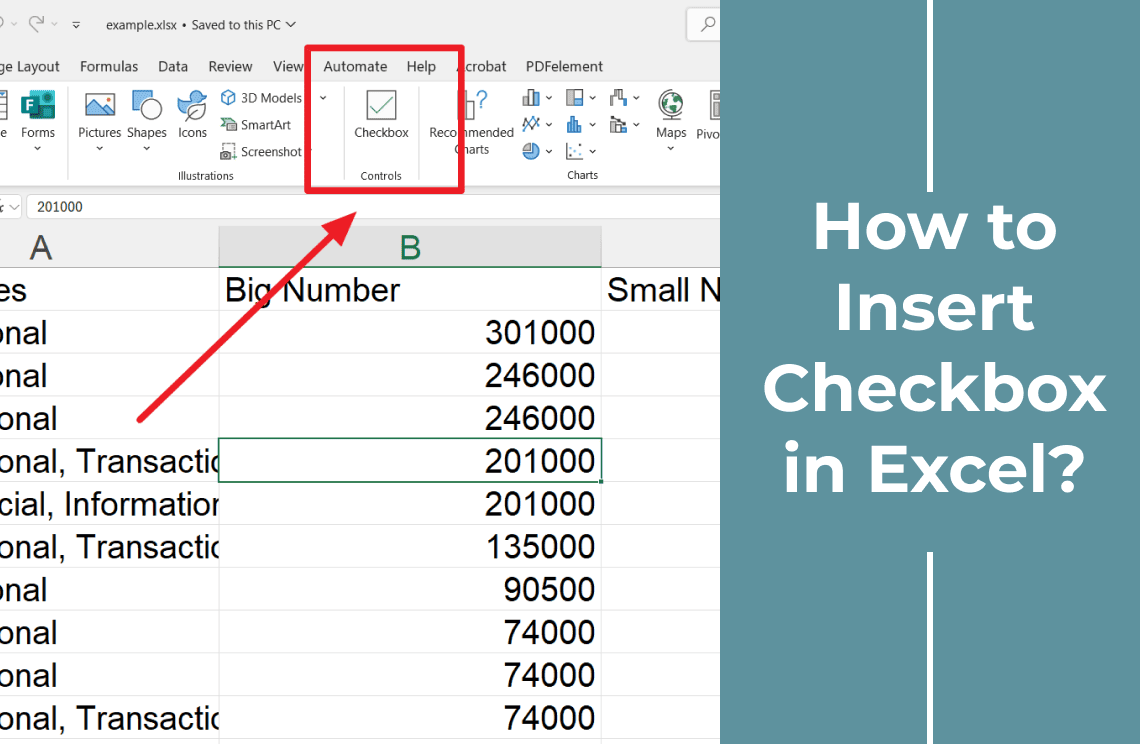
How-to & Tips3 Mins
How to Insert Checkbox in Excel with Ease?
Discover the new, user friendly Excel checkbox feature! Learn how to easily insert, format, and delete checkboxes for effective task tracking. Create interactive lists, visualize progress with summaries, and streamline your workflow. Perfect for project management, checklists, and more.
Read More >>
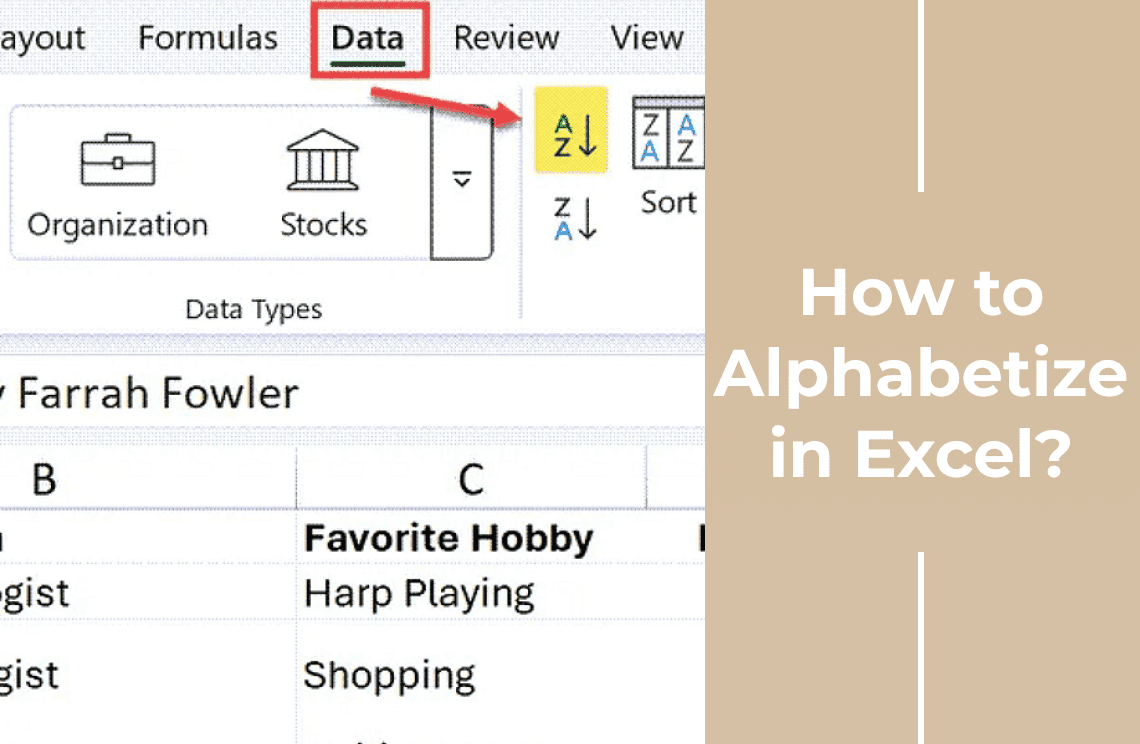
How-to & Tips4 Mins
How to Alphabetize in Excel Effortlessly?
Struggling to sort in Excel? This guide covers alphabetizing columns, keeping rows aligned, sorting by multiple criteria, & horizontal sorting. Become an Excel sorting expert!
Read More >>

How-to & Tips4 Mins
How to Add Up and Delete Rows or Columns in Excel: A Complete Guide
Comprehensive guide to Excel row and column management. Learn to add, remove, rearrange, and hide data for better spreadsheet control.
Read More >>
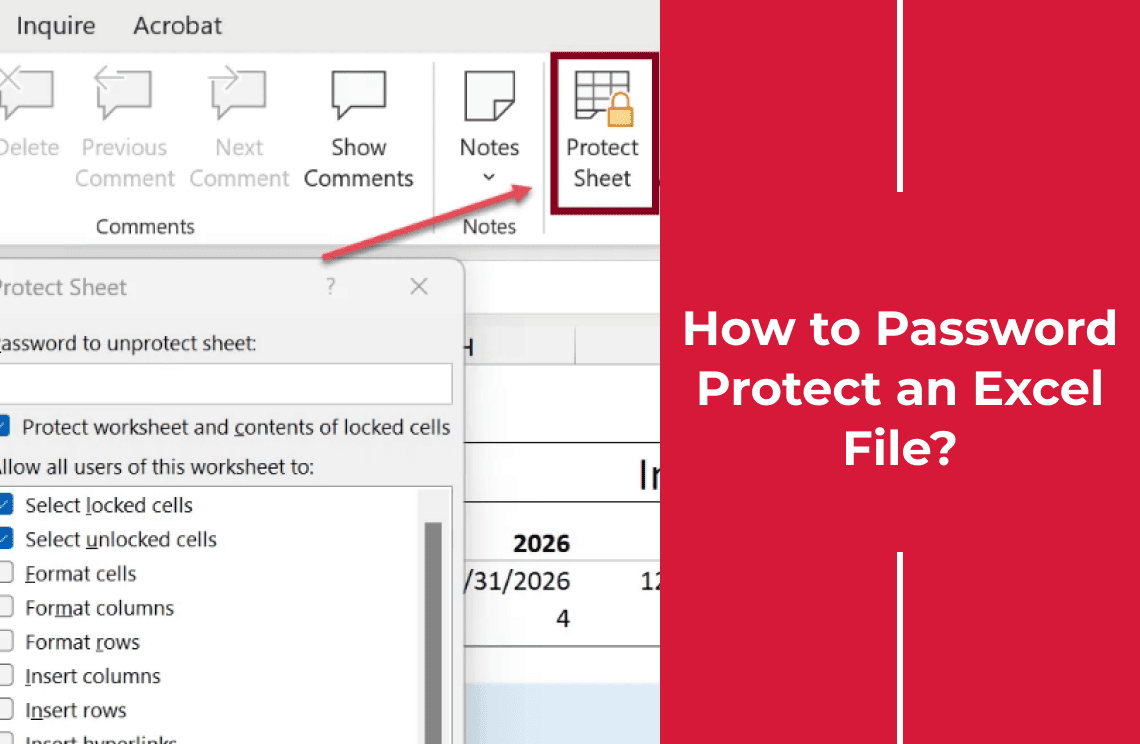
How-to & Tips3 Mins
How to Password Protect an Excel File Quickly?
Learn how to password-protect Excel files, encrypt workbooks, control editing access, and secure worksheet structures. Keep your sensitive data safe.
Read More >>
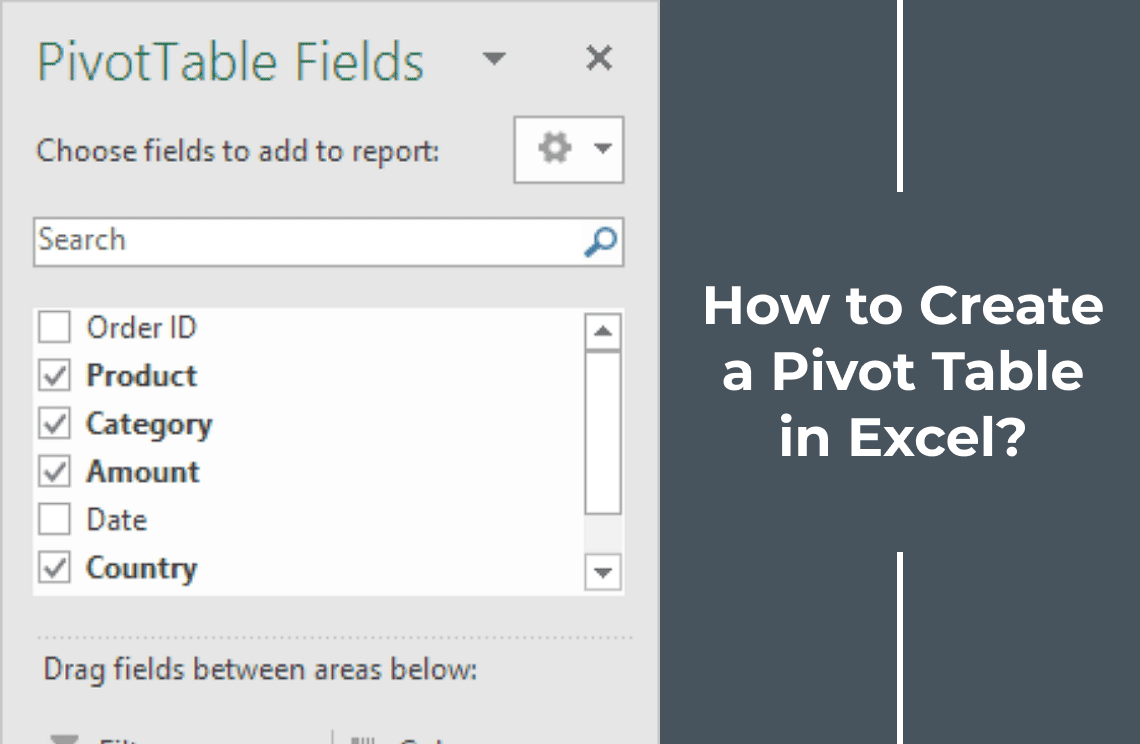
How-to & Tips4 Mins
How to Create a Pivot Table in Excel – A Simple Guide
Understand how to create and use pivot tables in Excel for data analysis. The article explains the process of sorting, filtering, calculating, and refreshing options.
Read More >>